วิธีการสั่งซื้อ
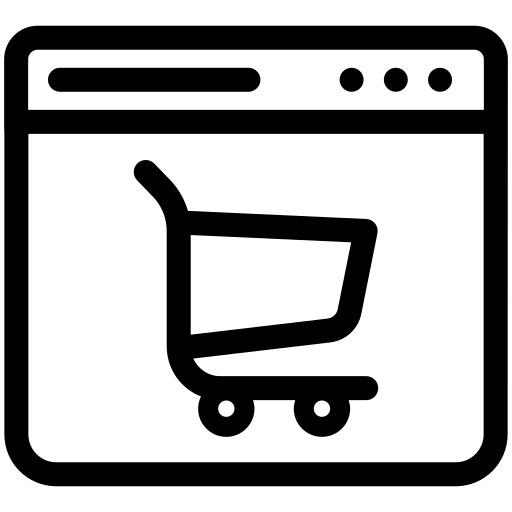
1.เลือกสินค้าใส่ตะกร้า
เลือกรุ่นรถเพื่อเลือกอะไหล่จากรูปภาพ หรือค้นหาจากรหัสอะไหล่ และกดปุ่ม "ใส่ตะกร้า" เพื่อเพิ่มสินค้าในตะกร้า
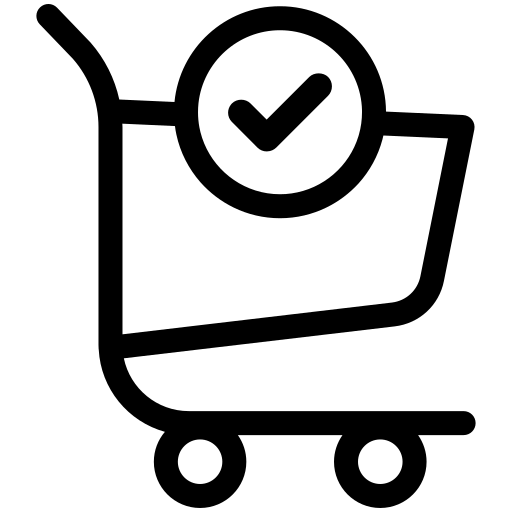
2.สั่งซื้อสินค้า
กดปุ่ม "สั่งซื้อ" เพื่อทำการสั่งซื้อสินค้า (หากยังไม่ได้เข้าสู่ระบบ จะต้องเข้าสู่ระบบก่อน)
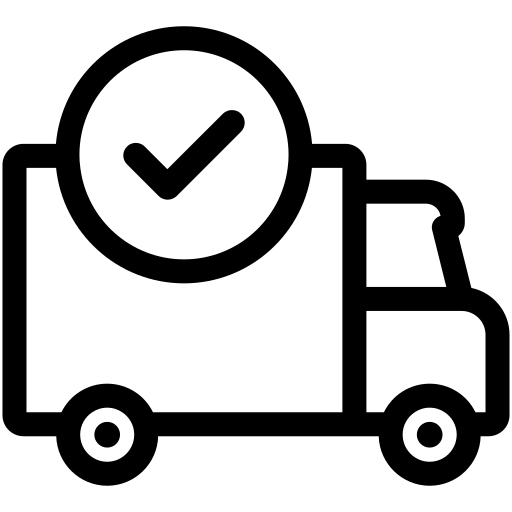
3.เลือกวิธีการรับสินค้า
เลือกให้จัดส่งสินค้า หรือมารับสินค้าที่ร้าน
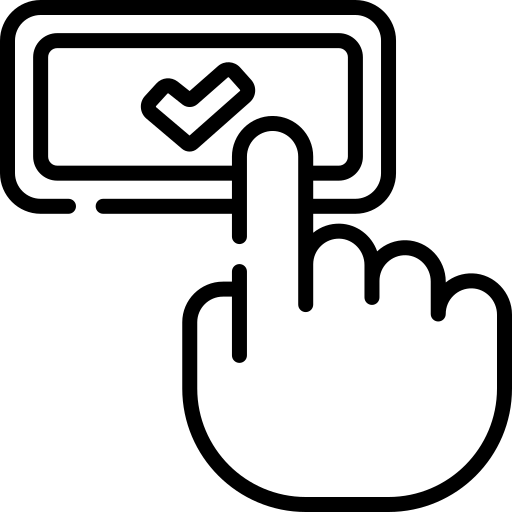
4.ยืนยันการสั่งซื้อ
กดปุ่ม "ยืนยันการสั่งซื้อ"
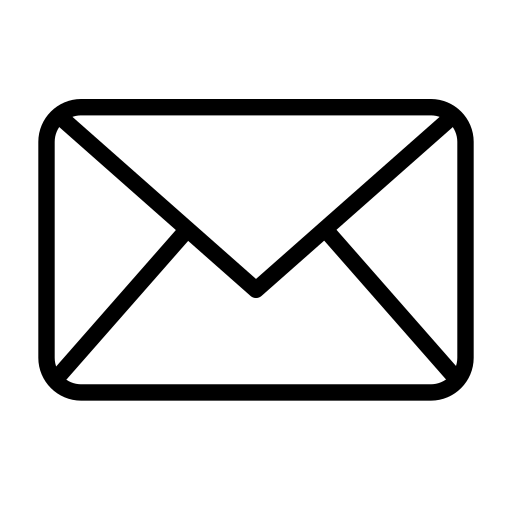
5.รอประเมินค่าขนส่ง (กรณีให้จัดส่งสินค้า)
รอรับอีเมลแจ้งยอดรวมค่าสินค้าและค่าจัดส่ง (ไม่เกิน 1 วันทำการ)
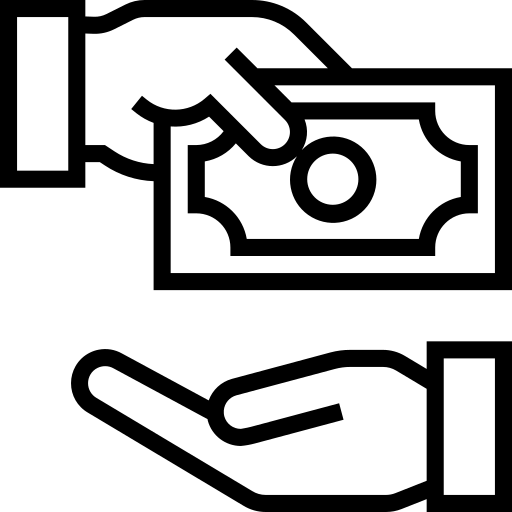
6.แจ้งการชำระเงิน
เมื่อชำระเงินแล้ว แจ้งการชำระเงินโดยเลือกเมนู "แจ้งการชำระเงิน"
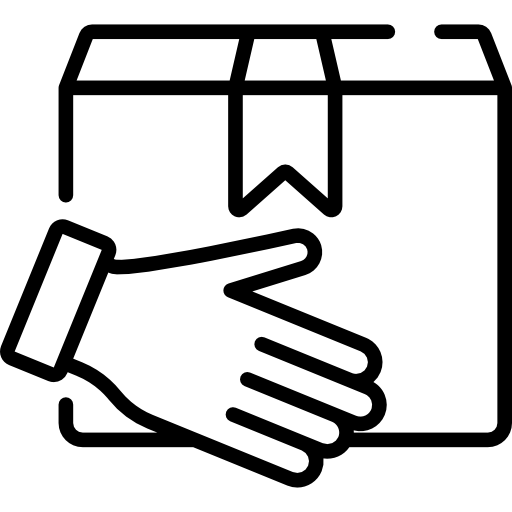
7.รับสินค้า
กรณีมารับสินค้าที่ร้าน ลูกค้าสามารถมารับได้ภายใน 1-2 วันทำการ
กรณีให้จัดส่งสินค้า เราจะดำเนินการจัดส่งภายใน 1-2 วันทำการ
กรณีให้จัดส่งสินค้า เราจะดำเนินการจัดส่งภายใน 1-2 วันทำการ